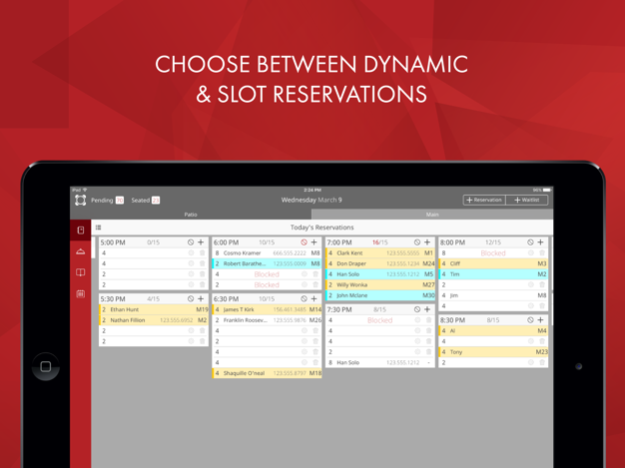Rezku Restaurant Reservations 5.2
Free Version
Publisher Description
Dynamic reservation management for popular restaurants of any size. Seat walk-ins take call-ins, book reservations online, assign tables, days, weeks or months in advance. Optimize seating and get more table-turns per service. Discourage cancellations by requiring a credit card to hold a reservation.
Even on a busy night your hostess can pay more attention to the needs of guests, provide accurate wait times, quickly seat walk-ins and prep tables for impending reservations. At a glance, see which tables are available.
Assign reservations to tables manually with an easy drag and drop interface. Or turn on auto-assign tables to see your dining room automatically optimized for seating efficiency. You’re just a tap away from reducing guest wait times and making host stand management a breeze.
Use the intuitive touch-based controls to combine tables, move parties, seat guests and assign servers to tables or sections. That’s right, Rezku Tablet isn’t just great at reservations and wait-list management, it is also amazing server management! Rezku Tablet is the complete host stand management with detailed customized floor plans solution you wished for.
- Manage the dinner rush with ease!
- No more markers and chalkboards!
- No more paper-and-pen reservations!
- Avoid overbooking!
- Stop trying to read your co-worker’s poor handwriting!
- Embrace optimization, automation and enhanced control!
- Do all this and more with the Rezku Tablet host stand management app!
Reduce wait list abandonment and reservation cancellations by using the built-in SMS notification feature to text-message parties to notify them of table availability and ready status. Use the built-in LRS pager compatibility or the companion Rezku dinner’s app to show guests a real-time countdown on their phone.
Rezku Back Office Reports:
- Service-time boxplots
- Historic seating counts to compare over time
- Walk-ins compared to reservations on any night.
Rezku Tablet’s Guestbook:
- Store important guest information like phone number and address
- Add special notes for each guest, from allergies to anniversaries
- Set VIP status and unlimited custom notes
- Show your regular guests that you truly know them!
All your data is safely backed up in the cloud so you can retrieve it anytime!
Not only is Rezku Tablet well designed, simple to use and reliable, it’s also incredibly affordable.
- You’re never charged anything extra.
- Take unlimited reservations
- Use Rezku Tablet on as many iPads as you like!
We are committed to ensuring your success
- We build your floor plan for you
- Help customize your settings
- Provide unlimited training and support to all users.
That’s the Rezku difference! Our team is committed to serving you, just like you are committed to serving your guests. Contact us through our website for additional information and pricing details about the Rezku Tablet restaurant management and online reservations system.
Nov 4, 2020
Version 5.2
Usability enhancements
About Rezku Restaurant Reservations
Rezku Restaurant Reservations is a free app for iOS published in the Office Suites & Tools list of apps, part of Business.
The company that develops Rezku Restaurant Reservations is Guest Innovations, Inc.. The latest version released by its developer is 5.2.
To install Rezku Restaurant Reservations on your iOS device, just click the green Continue To App button above to start the installation process. The app is listed on our website since 2020-11-04 and was downloaded 3 times. We have already checked if the download link is safe, however for your own protection we recommend that you scan the downloaded app with your antivirus. Your antivirus may detect the Rezku Restaurant Reservations as malware if the download link is broken.
How to install Rezku Restaurant Reservations on your iOS device:
- Click on the Continue To App button on our website. This will redirect you to the App Store.
- Once the Rezku Restaurant Reservations is shown in the iTunes listing of your iOS device, you can start its download and installation. Tap on the GET button to the right of the app to start downloading it.
- If you are not logged-in the iOS appstore app, you'll be prompted for your your Apple ID and/or password.
- After Rezku Restaurant Reservations is downloaded, you'll see an INSTALL button to the right. Tap on it to start the actual installation of the iOS app.
- Once installation is finished you can tap on the OPEN button to start it. Its icon will also be added to your device home screen.